The Future is Bright - Windows 10 Review
The latest update by Microsoft for Windows namely Windows 10 released on Wednesday 26th July, 2015. Microsoft skipped the Windows 9 update stating that this would be complete Revamp with a completely new User Interface, Loaded with more features, lighter and much more cleaner.
Here's a quick review of Windows 10:
Starting on with the review the points that I will be covering would be:-
1. Comparison with previous versions
2. Start Menu and Task bar
3. Microsoft edge (Project Spartan)
4. Multi-Tasking
5. Microsoft Store and Other Applications
6. New Graphic Interface
7. Cortona (not available in India)
8. Tablet Mode
1. Comparison with previous versions
Compared to the previous version I won’t say that it is a major update by Microsoft because it seems that it is blend of Windows 7 and Windows 8 with some extra features. It seems Microsoft has played it safe this time contrary to what they had done last time with Windows 8. Windows 7 and 8 users won’t take time adjusting to this new version of Windows as it is very user friendly and much simpler than Windows 8. They have revamped most of the thing in a way they look better. It looks much more flat and cleaner with less transparency.
2. Start Menu and Task bar
The start menu has been completely revamped from scratch. It’s a blend of the Legacy Start Menu from Windows XP and Windows 7 and a blend of the Metro Style Menu of Windows 8 and also some very new and innovative add-ons. It is completely customizable and has a column for most used applications and recently added application and all the applications can also be viewed at once. You can resize and scale the menu according to you convenience. It can also be viewed in Metro Style (the one in Windows 8). It also show Suggestions from Windows Store in the Start Menu. Overall Microsoft has done a commendable job. With the return of the Classic Start menu and an option to view the same in Metro mode is very convenient.
3. Microsoft Edge (Project Spartan)
Honestly speaking, before this update I was majorly a Chrome user as it was very light and fast. After dedicating an entire project just on making a new completely revamped browser Microsoft has succeeded in creating a very smooth efficient browser deeply integrated with the operating system. It has all the things that an Average or even an advance user can ask for. It starts very fast, it retains and has also improved the features of Internet Explorer 11. You can customise the Search Engine Provider which wasn’t there before. As you start the browsers there are many suggestions related to what to search and also scores and stuff from matches happening all over the world which is very handy. It’s cleaner than before removing the toolbars. There is also an option to create a web note in which you can write on the html document export it or directly share it from there.
4. Multi- Tasking
Microsoft has improved on their Multi- Tasking but I won’t be able to use the word ‘INNOVATE’ here. There is the feature of working on Multiple Desktops at the time and using different application on different desktops to avoid confusion and work efficiently. Intended or something else this same feature is there in Mac OS X. Except this it somewhat the same it used to be before with the same shortcuts.
5. Microsoft Store and Other Applications
The Redmond Company is going hard on its aim of Unifying its User Experience across all it platforms from Xbox to PC’s and Mobiles. It is designed in a similar way like it’s on their Phones and Tablets. They have kept everything in check this time may it be the Design or the Integration and Syncing capabilities of this Windows Store? It’s smoother and faster than before. This time the company has got it bang on. The built in Applications have also been revamped to go hand in hand with the operating system as well. Contrary to Windows 8 for using these applications opens on the desktop only which is very convenient. They can be closed, minimised or maximised and can also be used as they were in Windows 8. Overall it is built keeping in mind minute details.
6. New Graphic Interface
They have ‘Partially’ revamped the interface. There are very small changes which are quite handy. The major changes being the introduction of the Notification Panel which shows notifications from all the applications and also has toggles for Wi-Fi, Bluetooth, VPN, And many other options. Unfortunately it cannot be customised. There is also the Battery Saver mode in Windows 10.
7. Cortona
The Personal Assistant which interacts with you and a major addition in Windows 10 is very useful. It can be used for search, setting alarms, making notes and what note. It makes your work much easier. Unfortunately it is not available in India and many other South East countries. Hoping that it will be available in the Next few weeks or so. Though it lacks many things as compared to Siri and Google Now but, as of now, it will be a great addition to the total user experience.
8. Tablet Mode
It has Tablet mode especially for Touch PC’s and convertible tablets. It is very efficient and can be used very easily without compromising on any features of Windows 10. It switches instantly to tablet mode and back. They can be used to according to you Convenience.
Verdict -
There are many glitches and bugs in this version of Windows 10 though it is the final build which we hope will be covered up in the recent updates. The Boot up takes a bit longer than it used to previously and some applications are not compatible with this new version of Windows.
Overall it’s one of the cleanest, flattest and one of the best updates this Redmond Company has rolled out ever. It’s smooth, very smooth and is very easy to use. The new features like New Desktop, New Store, the Classic/Legacy Start Menu returning back, Cortona, revamped applications, Notifications panel, Integration of other applications with Windows makes it one of the best Operating system in the market and the best by Microsoft.
The Update is completely free for Windows 7 and Windows 8 users.
- Team Digital Communications

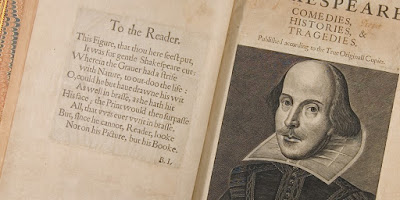

Great blog !!!
ReplyDeleteThank you, Neil! ^_^
Delete